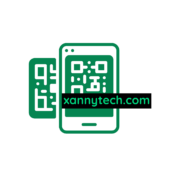Are you tired of your iPhone battery draining quickly? As an avid iPhone user, I understand the frustration of constantly needing to recharge. In this article, I’ll share some practical tips to help you make the most of your iPhone’s battery life.
With the increasing reliance on smartphones for both personal and professional use, optimizing battery performance has become essential. By implementing simple yet effective strategies, you can extend the time between charges and keep your iPhone running smoothly throughout the day.
Let’s dive into these iPhone battery saving tips to ensure you stay connected whenever you need it most.
Understanding iPhone Battery Health

Monitoring the factors influencing battery life in iPhones sheds light on how to maximize the device’s performance. I’ve found that several elements play a crucial role in determining how long your iPhone battery lasts between charges. Understanding these aspects can help you implement effective strategies to preserve battery power.
- Screen Brightness: Adjusting the screen brightness can significantly impact how long your iPhone battery will last. Lowering the brightness when possible can help conserve energy and extend battery life throughout the day.
- Background Apps: In my experience, having multiple apps running in the background can drain the battery faster. It’s essential to regularly check which apps are running and close any unnecessary ones to optimize battery usage.
- Active Connections: Keeping features like Bluetooth, Wi-Fi, and GPS active when not in use can contribute to quicker battery drain. I’ve learned that disabling these connections when they’re not needed can help conserve battery power.
I’ve discovered that monitoring your iPhone’s battery health is integral to understanding its overall performance. Checking the battery health provides insights into the current capacity and peak performance capability of your device’s battery. Here are a few steps you can take to check your iPhone’s battery health:
- Settings: Navigate to the “Settings” app on your iPhone.
- Battery: Tap on “Battery” in the settings menu.
- Battery Health: Select “Battery Health” to view information about your device’s battery capacity and peak performance capability.
By regularly examining your iPhone’s battery health, you can make informed decisions to ensure optimal battery performance and longevity.
iPhone Battery Saving Tips

To enhance my iPhone’s battery life, I always adjust the screen brightness to a level that is comfortable for me yet conserves power. By setting a shorter timeout for the screen to automatically turn off when not in use, I ensure that the display doesn’t drain the battery unnecessarily.
When I want to preserve my iPhone’s battery and extend its usage, I make sure to enable Low Power Mode. This feature reduces power consumption by limiting background activity and app performance, allowing me to maximize the battery life until I can recharge.
One helpful tip that I follow religiously to save battery on my iPhone is turning off Background App Refresh for apps that don’t require real-time updates. By disabling this feature, I prevent apps from refreshing content in the background, conserving battery power for essential tasks.
Advanced iPhone Battery Optimization Strategies
Keeping your iPhone’s software up to date is crucial for maximizing battery performance. Regular updates often include optimizations and bug fixes that can enhance battery life. It’s essential to check for the latest iOS software updates regularly and install them promptly to benefit from improved battery efficiency.
Optimizing your Location Services settings can significantly impact your iPhone’s battery life. By selectively enabling Location Services only for essential apps, you can prevent unnecessary battery drain. Reviewing and adjusting individual app permissions for location access in the Settings can help conserve power and prolong battery longevity.
Motion effects and dynamic backgrounds can be visually appealing but may consume additional battery power. Disabling these features can not only improve your iPhone’s performance but also help conserve battery life. By reducing unnecessary animations and dynamic wallpapers, you can optimize battery usage and ensure prolonged battery health for your device.