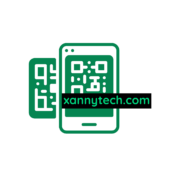Are you looking to unlock the full potential of your iPhone? From hidden features to must-have apps, this article is your ultimate guide to mastering your device. As an avid iPhone user, I’ve curated a collection of tips, tricks, apps, and hacks that will take your iPhone experience to the next level.
Whether you’re a productivity enthusiast, a photography buff, or a social media maven, there’s something here for everyone.
Essential iPhone Tips for Daily Use
Maximize Battery Life
To ensure my iPhone lasts throughout the day, I always keep my device’s brightness at a moderate level. By adjusting the brightness settings, I can conserve battery power while still enjoying a clear display. Additionally, I make it a habit to disable unnecessary location services for apps that don’t require them, optimizing battery usage for essential functions.
Organize Apps with Folders

One of the best ways I keep my iPhone neat and tidy is by creating folders for different categories of apps. By grouping similar apps together, such as social media or productivity tools, I can easily locate them without cluttering my home screen. This organization method also helps me access frequently used apps quickly, enhancing my overall iPhone experience.
Customize Control Center
Personalizing my Control Center is a game-changer for me when it comes to efficient iPhone usage. I customize the Control Center by adding shortcuts to the most-used settings and functions, like toggling airplane mode, adjusting screen brightness, and enabling Do Not Disturb mode. This customization allows me to access essential features with a swipe and a tap, saving time and streamlining my daily tasks.
Tricks to Enhance Your iPhone Experience
Hidden Gestures Power Users Love

As an iPhone enthusiast, I’m excited to share some lesser-known gestures that can significantly enhance your iPhone experience. One such gesture is the ability to swipe down from the top-right corner of the screen to access the Control Center swiftly. This feature allows quick toggling of essential settings like Wi-Fi, Bluetooth, and brightness without navigating multiple menus.
Another handy gesture that power users love is the ability to switch between recent apps with a quick swipe. Simply swipe left or right on the bottom edge of the screen to switch between apps seamlessly. This gesture can save you time and streamline multitasking on your iPhone.
Customize Your Text Size
Personalizing your iPhone’s text size can greatly improve readability and overall user experience. To adjust the text size to your preference, go to Settings, then Display & Brightness, and select Text Size. From there, you can use the slider to increase or decrease the text size to suit your needs.
Customizing the text size is especially helpful for users with visual impairments or those who prefer larger text for easier readability. By making this simple adjustment, you can tailor your iPhone to meet your specific needs and enjoy a more comfortable browsing and reading experience.
iPhone Tips Tricks Apps & Hacks
When it comes to staying organized and on top of your tasks, having the right apps can make a world of difference. Utilizing task managers such as Todoist or Wunderlist can help me keep track of my daily to-do lists, set reminders, and prioritize tasks effectively. These apps sync across devices, allowing me to access my tasks from anywhere, ensuring I never miss a deadline.
Taking quick notes and editing documents on the go is essential for productivity. With apps like Evernote and Microsoft OneNote, I can jot down ideas, create checklists, and even collaborate with colleagues in real-time. These note-taking apps sync seamlessly, so my notes are always up to date across all my devices. For editing documents, apps like Microsoft Word or Google Docs offer powerful editing features, allowing me to work on reports, spreadsheets, and presentations effortlessly. Whether I’m in a meeting or traveling, these apps enable me to stay productive and continue working on important tasks no matter where I am.