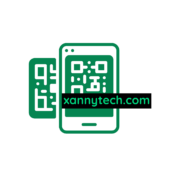In this smartphone and laptop era, your personal information is a hotly demanded currency. Companies are hungry for it, hackers are eager to steal it, and every site seems to track it. As convenient as technology can be, the time for keeping oneself safe online has never been more crucial. Below we share some actionable tips on protecting your information online, joined with expert insights and practical ways to do so.
In this smartphone and laptop era, your personal information is a hotly demanded currency. Companies are hungry for it, hackers are eager to steal it, and every site seems to track it. As convenient as technology can be, the time for keeping oneself safe online has never been more crucial. Below we share some actionable tips on protecting your information online, joined with expert insights and practical ways to do so.
1. Secure Strong Passwords
Poor passwords are equivalent to leaving the door open. For security’s sake, create a long strong and different password or passphrase for every account. A passphrase-each of us knows what this could be, such as “Sunrise!Ocean2024” remains more memorable but tougher for someone to crack. Avoid using obvious choices like your pet’s name or “123456.”
Even better, store and autofill your passwords using a password manager from a reputed cybersecurity company like Bitdefender. These tools make it easier to create and save complex passwords for you.
2. Implement Two-Factor Authentication (2FA)
Two-factor authentication is a secondary layer of security. It means identification of yourself, including another step usually requiring you to enter a code forwarded to your phone, or to use an app such as Google Authenticator. Where possible, use app-based 2FA over SMS, since there are ways to intercept text messages. For greater security, opt for a physical security key such as YubiKey.
3. Protect Against Phishing Attacks
One of the most common methods by which hackers steal information is through phishing scams. These are fake emails, texts, or calls from some supposedly very legitimate organization desiring one to give them sensitive information.

Be wary of anything like poor grammar, odd sender addresses, or links that would take you to some website that’s unfamiliar. Verifying requests for personal information by contacting the organization directly is always a good option.
4. Keep Your Software Up to Date
Outdated software is a field day for cybercriminals. Security updates and patches fix known vulnerabilities that hackers could use. Be it your operating system, browser, or apps, enable automatic updates to stay protected without the hassle.
5. Leave a Smaller Digital Footprint
Every application, social network, and online service is gathering something on you. Reducing your digital footprint will go a long way in securing your privacy. First, remove the applications you don’t use and analyze the permissions of the applications. Too many applications request very irrelevant permissions, such as your location, contacts, or microphone. Switch those off if not needed.
Limit data collection by resorting to services like Facebook and Twitter directly within browsers, rather than by using their apps. Alternatively, you can use the most security-enhanced browsers available to you, such as Brave or DuckDuckGo.
6. Turn off Ad Personalization
Ad personalization follows what you do online to send you targeted ads. Limit this tracking by turning off ad personalization in settings available on Google, Facebook, and Apple. You can go to myactivity.google.com and delete or manage any of your activities.
7. Encrypt Your Communications
If you want to message securely, use an end-to-end encrypted app like Signal or WhatsApp. This keeps your messages readable only to you and the recipient. But your metadata—such as whom you contact and when—is still collectible. But don’t back up encrypted messages onto iCloud or Google Drive. Your backups might not retain their encryption.
8. Create a Personal Security Plan
Everyone’s online security needs are different. Begin by considering the following risks:
• What information do you want to protect?
• Who might try to access it?
•What happens when it gets compromised?
Depending on your answers, adjust the security measures. If you are a journalist or an activist, for instance, you might want to use tools such as Virtual Private Networks or email services like ProtonMail.
9. Be Careful on Public Wi-Fi
Public Wi-Fi is insecure by nature. Interception of your data or man-in-the-middle attacks are so easily conducted by hackers.

If you want to stay safe, just avoid accessing sensitive accounts via public Wi-Fi. If you use it, make sure it’s connected through a VPN, ideally a part of a premium security pack, which encrypts the traffic.
10. Regularly Analyze and Delete Old Data
From ancient social media posts to cookies stored, superfluous data puts you at risk. Periodically audit your accounts and delete outdated information and clear browser cookies. On platforms like Google, you can set data retention preferences to automatically delete activities after a specified period.
11. Educate Yourself and Stay Up to Date
Threats in cybersecurity are constantly changing. Stay up to date with current scams, vulnerabilities, and ideal practices in security. Sites like the Electronic Frontier Foundation’s Surveillance Self-Defense and well-respected technology blogs will keep you informed on all of these issues.
Own Your Digital Privacy
Securing your information online doesn’t require you to be a tech wizard, but it does demand proactive effort. In any case, the implementation of strong passwords, 2FA enablement, phishing vigilance, and minimization of your digital presence will go a long way to keep you low-risk. In closing, each step you make for keeping information safe is actually a way to get closer to peace of mind in regard to privacy.