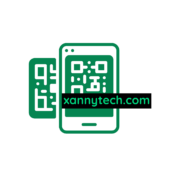Are you ready to take your iPhone 14 Pro photography skills to the next level? As a seasoned photographer, I’ve discovered some game-changing tips that will help you unleash the full potential of your device’s camera. With its advanced features and capabilities, the iPhone 14 Pro is a powerhouse for capturing stunning photos.
iPhone 14 Pro Photography Tips
As I delve into the iPhone 14 Pro’s camera capabilities, one standout feature that significantly boosts its photography prowess is the new Photonic Engine. This cutting-edge technology optimizes image processing, allowing for quicker and more efficient capture of stunning shots. The Photonic Engine enhances not only the speed but also the quality of images, offering users a seamless photography experience even in challenging lighting conditions.
In the realm of photography with the iPhone 14 Pro, comprehending the ProRAW format is essential for maximizing the device’s potential. ProRAW empowers photographers like me to capture images with unmatched flexibility and control over editing. This format retains all the raw data captured by the sensor, preserving details and enabling extensive post-processing adjustments without compromising image quality.
Mastering Portrait Mode on the iPhone 14 Pro

When capturing portraits on the iPhone 14 Pro, mastering the art of lighting and depth control is essential to creating striking and professional-looking photos. Proper lighting can dramatically enhance the mood and overall quality of your portraits. I often look for soft, diffused lighting to avoid harsh shadows on the subject’s face. It’s important to adjust the exposure to ensure that the subject is well-illuminated without overexposure.
Controlling depth is another crucial aspect of portrait photography. On the iPhone 14 Pro, you can adjust the depth effect both before and after taking the shot using Portrait mode. I recommend experimenting with different aperture settings to achieve the desired background blur, also known as bokeh. By adjusting the depth settings, I can emphasize the subject while beautifully blurring the background, adding depth and visual interest to the portrait.
Moreover, experimenting with different angles and perspectives can add creativity to your portraits. I like to explore shooting from various vantage points, such as shooting from a low angle to convey a sense of empowerment or shooting from above for a unique viewpoint.
Night Photography with the iPhone 14 Pro

When exploring night photography with the iPhone 14 Pro, mastering techniques for low-light captures can significantly enhance your photos. To achieve stunning results in dimly lit settings, I recommend adjusting the exposure settings on your iPhone 14 Pro to ensure optimal light sensitivity without overexposing the image. By fine-tuning the exposure, you can capture clear and well-balanced photographs even in challenging lighting conditions.
To further improve your low-light photography skills with the iPhone 14 Pro, consider utilizing the Night Mode feature. This advanced feature automatically enhances the brightness and detail of your photos in low-light environments, allowing you to capture sharp and vivid images without the need for additional lighting equipment. Experimenting with different exposure times in Night Mode can help you achieve the desired level of brightness and clarity in your night shots.
Using the Night Mode Feature Effectively
When utilizing the Night Mode feature on the iPhone 14 Pro, it’s essential to stabilize your device to prevent motion blur and ensure crisp, high-quality images. I’ve found that using a tripod or propping the phone against a stable surface can greatly improve the sharpness of night photos taken with Night Mode.
Additionally, I recommend taking multiple shots with varying exposure times in Night Mode to assess the results and select the best image. This technique allows you to compare different versions of the same scene and choose the photo with the optimal balance of brightness and detail.
By implementing these tips and techniques for low-light captures and effectively using the Night Mode feature on the iPhone 14 Pro, you can elevate your night photography skills and capture impressive, visually stunning images in challenging lighting conditions.