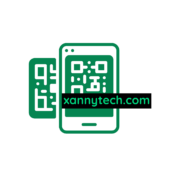In today’s digital age, businesses rely heavily on technology to manage their daily operations. One of the most critical components of this technology is the Active Directory (AD). Active Directory is a directory service developed by Microsoft for Windows domain networks. It is essential for managing and organizing information about network resources, such as users, computers, and services. Given its importance, maintaining the health of your Active Directory is crucial for the overall security and efficiency of your network.
What is Active Directory?
Active Directory is a centralized and standardized system that automates network management of user data, security, and distributed resources, and enables interoperation with other directories. It is a vital tool for IT administrators as it helps in managing permissions and access to networked resources. Through AD, administrators can set up user accounts, manage access permissions, and ensure that the correct security protocols are in place. This centralization allows for more efficient management of a network, especially in large organizations.
The Importance of Active Directory in Your Network
Active Directory plays a vital role in network management. It is responsible for authenticating and authorizing all users and computers in a Windows domain-type network. This means that when a user logs into a networked computer, Active Directory checks their credentials and determines what resources they can access. It also enables the management of policies, allowing administrators to enforce specific rules and guidelines across the entire network.
Given its central role in managing network security, access, and resources, any issues with Active Directory can have severe consequences. If Active Directory is not functioning correctly, users may be unable to access necessary resources, potentially leading to downtime and lost productivity. Moreover, security vulnerabilities in AD can open the door to unauthorized access and cyberattacks, making it critical to maintain its health.
What is an Active Directory Health Check?
An AD health check is a thorough examination of the Active Directory environment to ensure that it is functioning optimally. This process involves checking various components of AD, such as Domain Controllers, replication processes, DNS settings, and Group Policies, to identify any potential issues or vulnerabilities. The goal of an AD health check is to detect and resolve problems before they can impact the network’s performance or security.
Key Components of an Active Directory Health Check
- Domain Controller Health: Domain Controllers (DCs) are critical components of Active Directory. They authenticate users and computers in the network, making it essential to ensure they are functioning correctly. An AD health check involves verifying the status of DCs, ensuring they are up-to-date with security patches, and checking for any hardware or software issues that could affect their performance.
- Replication Process: Active Directory relies on replication to ensure that data is consistent across all Domain Controllers. If replication fails, it can lead to inconsistencies in user data and permissions, potentially causing significant problems. An AD health check will examine the replication process, identify any issues, and ensure that data is being replicated correctly.

- DNS Settings: DNS is another critical component of Active Directory, as it helps to resolve domain names to IP addresses. Incorrect DNS settings can lead to connectivity issues and prevent users from accessing network resources. An AD health check will review DNS settings to ensure they are configured correctly and functioning as intended.
- Group Policies: Group Policies are used to manage the configuration of user and computer settings in an Active Directory environment. Misconfigured or outdated Group Policies can lead to security vulnerabilities and reduced network performance. An AD health check will examine existing Group Policies, identify any issues, and recommend changes to improve security and efficiency.
- Security Configuration: Security is a top priority for any network, and Active Directory plays a critical role in maintaining it. An AD health check will assess the current security configuration, identify potential vulnerabilities, and provide recommendations for improving security protocols.
Why Regular Active Directory Health Checks Are Crucial
- Preventing Downtime: One of the most significant reasons for conducting regular AD health checks is to prevent downtime. If Active Directory is not functioning correctly, users may be unable to log in, access resources, or perform their jobs effectively. Regular health checks help to identify and resolve issues before they can lead to network outages or downtime.
- Enhancing Security: Cybersecurity threats are constantly evolving, and attackers are always looking for new ways to exploit vulnerabilities in network systems. Active Directory is often a target for cyberattacks due to the sensitive information it contains. Regular AD health checks help to identify potential security vulnerabilities and ensure that the necessary security measures are in place to protect your network.
- Ensuring Compliance: Many industries have strict regulations regarding data security and privacy. Ensuring that your Active Directory is functioning correctly and securely is essential for maintaining compliance with these regulations. Regular health checks help to ensure that your network meets industry standards and avoids costly fines or penalties.
- Improving Performance: A well-maintained Active Directory environment can significantly improve the performance of your network. By conducting regular health checks, you can identify and resolve issues that may be slowing down your network, leading to better overall performance and productivity.
- Reducing Costs: Regular AD health checks can also help to reduce costs associated with network maintenance and repairs. By identifying and resolving issues early, you can avoid costly repairs and downtime that could impact your bottom line.
Common Issues Identified During Active Directory Health Checks
During an Active Directory health check, several common issues may be identified, including:
- Replication Failures: As mentioned earlier, replication is critical for ensuring that data is consistent across all Domain Controllers. Replication failures can lead to discrepancies in user data, permissions, and security settings. Identifying and resolving replication issues during a health check can prevent these problems from escalating.
- Outdated Security Protocols: Security threats are constantly evolving, and outdated security protocols can leave your network vulnerable to attacks. An AD health check will identify any outdated or weak security protocols and recommend updates to improve your network’s security posture.

- Incorrect DNS Configuration: DNS is essential for network connectivity, and incorrect DNS settings can lead to significant issues. An AD health check will review your DNS configuration and ensure that it is set up correctly to prevent connectivity problems.
- Misconfigured Group Policies: Group Policies are used to manage user and computer settings across the network. Misconfigured Group Policies can lead to security vulnerabilities, reduced performance, and other issues. An AD health check will review your Group Policies and recommend changes to improve security and efficiency.
- Hardware or Software Issues with Domain Controllers: Domain Controllers are critical components of Active Directory, and any hardware or software issues can have a significant impact on your network. An AD health check will identify any hardware or software issues with your Domain Controllers and recommend solutions to resolve them.
How to Perform an Active Directory Health Check
Performing an Active Directory health check involves several steps, including:
- Reviewing the Current AD Environment: The first step in an AD health check is to review the current Active Directory environment. This involves identifying all Domain Controllers, checking their status, and reviewing the current configuration of AD components.
- Checking Replication: As mentioned earlier, replication is critical for maintaining consistency across all Domain Controllers. During an AD health check, you should verify that replication is functioning correctly and identify any issues that may be affecting the process.
- Reviewing DNS Settings: DNS is essential for network connectivity, and incorrect settings can lead to significant issues. During an AD health check, you should review your DNS configuration and ensure that it is set up correctly.
- Assessing Group Policies: Group Policies play a critical role in managing user and computer settings across the network. During an AD health check, you should review your Group Policies and identify any issues or misconfigurations that may be affecting security or performance.
- Evaluating Security Configuration: Security is a top priority for any network, and an AD health check should include a thorough review of the current security configuration. This involves checking for outdated security protocols, identifying potential vulnerabilities, and recommending updates to improve security.
- Identifying Hardware or Software Issues: Domain Controllers are critical components of Active Directory, and any hardware or software issues can have a significant impact on your network. During an AD health check, you should identify any hardware or software issues with your Domain Controllers and recommend solutions to resolve them.
- Documenting Findings and Recommendations: Once the health check is complete, you should document your findings and provide recommendations for resolving any issues that were identified. This documentation is essential for ensuring that any necessary changes are made to improve the health of your Active Directory environment.
Tools for Performing Active Directory Health Checks
Several tools can help you perform an Active Directory health check, including:
- Microsoft’s Active Directory Health Check Tool: Microsoft offers a free tool that can help you perform an AD health check. This tool provides a comprehensive report on the health of your Active Directory environment and identifies any issues that may be affecting performance or security.
- PowerShell Scripts: PowerShell is a powerful scripting language that can be used to perform various tasks in an Active Directory environment, including health checks. Several PowerShell scripts are available online that can help you automate the process of performing an AD health check.
- Third-Party Tools: Several third-party tools are also available to help you perform an Active Directory health check. These tools often offer additional features and functionality, such as automated reporting and advanced analytics, to help you identify and resolve issues more efficiently.
Ideal Practices for Maintaining Active Directory Health
In addition to performing regular health checks, several best practices can help you maintain the health of your Active Directory environment, including:
- Regularly Update Software and Security Protocols: Keeping your software and security protocols up to date is essential for maintaining the health of your Active Directory environment. Regular updates can help to prevent security vulnerabilities and ensure that your network is running smoothly.
- Monitor Replication: As mentioned earlier, replication is critical for maintaining consistency across all Domain Controllers. Monitoring the replication process can help you identify and resolve issues before they can impact your network.
- Review DNS Settings Regularly: DNS is essential for network connectivity, and incorrect settings can lead to significant issues. Regularly reviewing your DNS configuration can help to ensure that it is set up correctly and functioning as intended.
- Audit Group Policies: Group Policies play a critical role in managing user and computer settings across the network. Regularly auditing your Group Policies can help you identify and resolve issues that may be affecting security or performance.
- Conduct Regular Security Audits: Security is a top priority for any network, and regular security audits can help you identify potential vulnerabilities and ensure that the necessary security measures are in place to protect your network.
- Document Changes: Documenting any changes made to your Active Directory environment is essential for maintaining its health. This documentation can help you track changes, identify issues, and ensure that any necessary updates are made to improve performance and security.
The Consequences of Ignoring Active Directory Health
Ignoring the health of your Active Directory can have severe consequences for your network. Some potential risks include:
- Increased Downtime: If Active Directory is not functioning correctly, users may be unable to access necessary resources, leading to downtime and lost productivity. Regular AD health checks can help to prevent these issues and ensure that your network is running smoothly.
- Security Vulnerabilities: Active Directory plays a critical role in maintaining network security, and any vulnerabilities in AD can open the door to cyberattacks. Regular health checks can help to identify and resolve security vulnerabilities, reducing the risk of unauthorized access and data breaches.
- Compliance Issues: Many industries have strict regulations regarding data security and privacy, and non-compliance can result in costly fines and penalties. Regular AD health checks can help to ensure that your network meets industry standards and avoids compliance issues.
- Reduced Performance: A poorly maintained Active Directory environment can lead to reduced network performance, affecting productivity and efficiency. Regular health checks can help to identify and resolve issues that may be slowing down your network, leading to better overall performance.
- Increased Costs: Ignoring the health of your Active Directory can lead to increased costs associated with network maintenance and repairs. Regular health checks can help to identify and resolve issues early, reducing the need for costly repairs and minimizing downtime.
Conclusion
Active Directory is a critical component of any Windows-based network, and maintaining its health is essential for ensuring the security, performance, and efficiency of your network. Regular AD health checks help to identify and resolve issues before they can impact your network, reducing the risk of downtime, security vulnerabilities, and compliance issues. By following best practices and using the right tools, you can ensure that your Active Directory environment remains healthy and secure, allowing your network to run smoothly and efficiently.