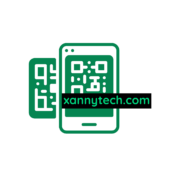In business, especially when coordinating a large amount of work, it is important to maintain an orderly digital environment. Your iPhone is an essential device where you save business images: product photos, marketing materials, and photos of events. An important aspect of managing these pictures is learning how to organize photos on iPhone without duplicates, ensuring that no image appears in more than one folder. This not only clears up space but also increases the overall effectiveness of how your operations are run. A neat and well-sorted photo library on your iPhone means that you will be able to find the necessary pictures quicker, which can save a lot of time. This provides you with more time for activities that directly influence your business, thus making your digital workspace helpful in business processes instead of being a hindrance.
The Impact of Repeated Visuals on Storage and Productivity
Instead of being petty nuisances, duplicates can be one of the most unproductive things in your life. Each of the duplicate photos that may be stored on your iPhone occupies space that could be used for other important documents or just to keep the iPhone functioning at its best. For a working business person, going through these unnecessary copies every time they want to look for a particular image for a certain client or project is time-consuming.
It does not simply involve one person being inefficient in their work. Think of your coworkers—if all of your colleagues’ devices are slowed down by replicas, it has a huge impact on your business. This means being able to achieve more with the same amount of effort and time as used before. Eliminating such duplicities not only liberates space but also the course of action required to be followed, say in preparing a presentation or in accessing visuals during a meeting.
Essential Resources for Managing Digital Images
There are a few standout apps that can help you manage your iPhone photos efficiently. CleanMyPhone® is a great option, offering features that automatically identify and help you delete duplicate photos, which can significantly reduce clutter. Another app, Duplicates Cleaner, is specifically designed to find and remove duplicates, which simplifies maintaining a tidy photo library.
Built-in iOS Features That Help
In fact, your iPhone itself is endowed with applications that can also assist in photo organization. For example, the Photos app has some smart tools that help to gather similar pictures together so that it would be more comfortable to find duplicates and remove them. Apple also frequently releases new versions of iOS that enhance photo functionality, such as the ability to search for people, places, or even objects within the photos, and this makes it easier to sort through and locate photos.
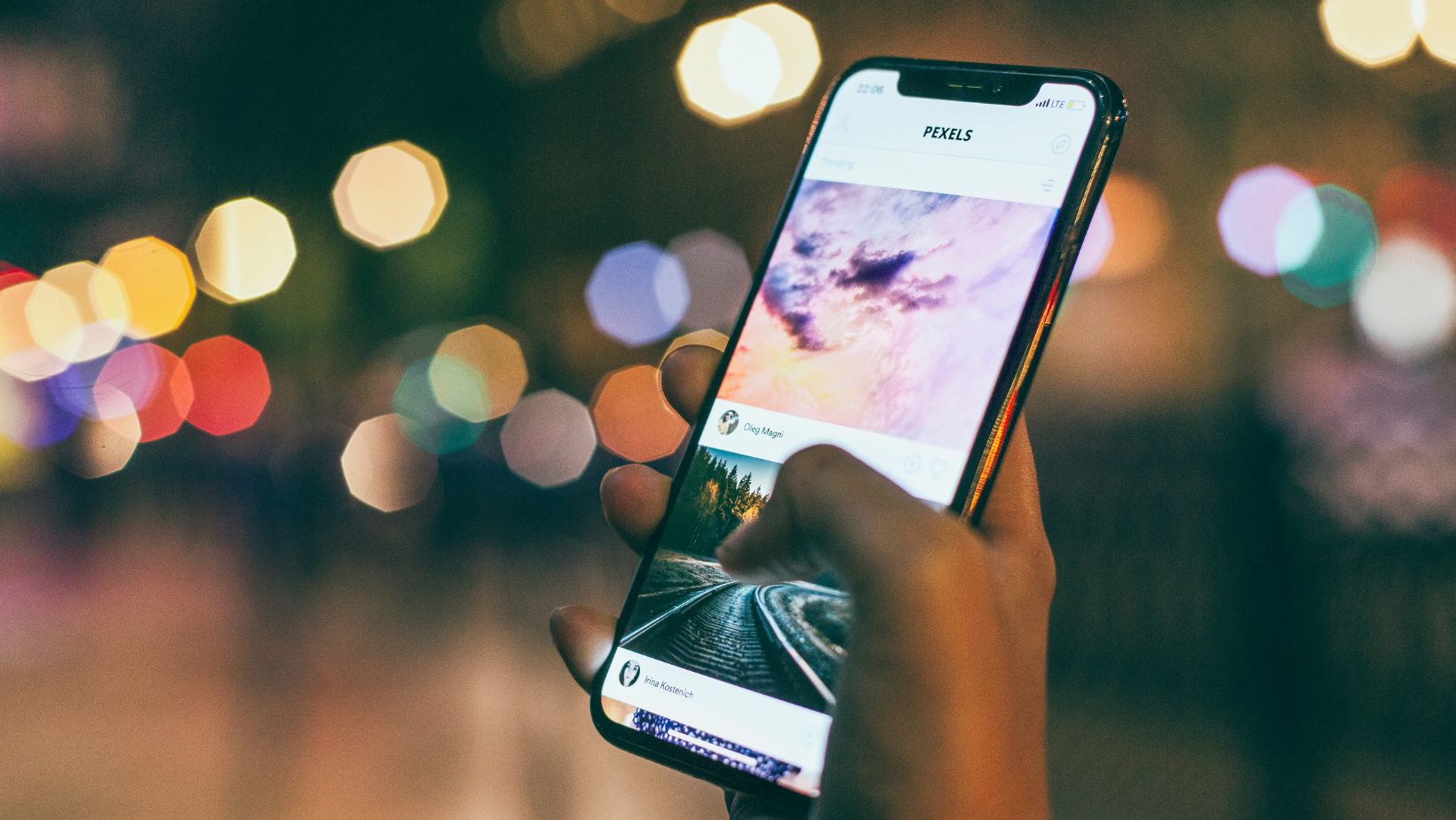
When you have these tools in your arsenal, arranging the iPhone’s photo library is not a daunting task; rather, it makes it a strategic point. When you clear your cyberspace, all aspects of your business become more efficient – even in terms of marketing and day-to-day operations.
Are you ready to stop the mess of photos on your social media accounts? Now, let us discuss further how you can apply these tools to ensure that your digital workplace remains productive and productive.
Practical Methods for Sorting Smartphone Images
It is not complicated to organize iPhone photos, but here’s how you can manage them effectively. Here’s a straightforward guide to help you get started, making your photo library both efficient and manageable:
- Thus, the first step to choosing the right instruments is to take stock of what you already have. Which picture is the second photograph of the same object? What fraction is poorly taken or irrelevant?
- Organize the photos by creating different albums, which can be by the theme, the project, or the date. This makes them easier to locate and handle.
- To help you keep track of your favorite photos, you can use the Favorites option to mark the photos that are most important to you.
- Check your library frequently to delete any of the items that you come across that you have multiple copies of in your library so as to help minimize clutter.
- It is possible to install applications such as CleanMyPhone® or Duplicates Cleaner that will eliminate duplicates and other irrelevant images automatically.
- Ensure the photos are synchronized with the iCloud or any other safe external folder. This is useful in preventing your data from being hacked and avoiding your phone’s storage space being filled with many files.
Enhancing Business Growth Through Visual Optimization
Incorporating photo management into your daily business routine can seem like a small change, but it has significant benefits. Start by setting aside a few minutes at the end of each day to review the photos you’ve taken. Use this time to delete unnecessary duplicates, tag and categorize new photos, and back up important images. This not only keeps your library manageable but also ensures that you are always prepared with the right visuals at your fingertips.
Think of it in terms of regular maintenance, much like you would manage your email inbox or to-do list. Just as you wouldn’t let your inbox overflow without some attention, the same should apply to your photo library. Encourage your team to adopt the same habits. When everyone is on the same page, the overall efficiency of your operations increases. Weekly or monthly, have a brief session to review your photo organization systems, making adjustments as needed based on new projects or changing business needs.

This proactive approach improves productivity and enhances your ability to respond quickly to market demands with the right visual content. With a well-organized photo library, you ensure that your business can operate smoothly, showcasing a professional image in every aspect of your operations.
Leveraging Organized Photos for Business Growth
Enhancing Marketing Efforts
This is because when photos are organized, it can significantly enhance marketing strategies. If you possess a good library, you can easily get good-quality images that are good for your brand identity. In the case of posting on social media, designing an advertisement, or updating the website, it could be beneficial to have instant access to the relevant photos to make the content look polished. Think about how a potential customer is going to feel when they view the message and how they are going to feel when they see clean, clear, organized, and neat images versus messy, haphazard images.
Streamlining Client Presentations
When presenting to clients or any other stakeholders, having the capacity to sort through images and pick the right and suitable ones can go a long way in convincing the client. When pictures are organized, it implies that one can always present the right images to the right audience at the right time, thus showing not only the service and products of the business but also the ability to manage time and pay attention to details. It could differ between achieving that sale or boosting your professional status.
Empowering Your Team with Visual Resources
Before we conclude, it is important to re-emphasize that the principles of effective photo organization are emancipatory – for your team. By having a centralized, clear, and duplicate-free library, all the team members can accomplish their work more effectively and with less uncertainty. They do not have to search through numerous folders and files to find the required photos and can do it instantly, which makes their work less frustrating and more satisfying.
Further, contemplate setting up a weekly training session or even a workshop where new employees can be trained, or current team members can be reminded of the proper way to manage photos. It helps to ensure that all those who use the system understand how to keep it running in the future to make it continuously functional. Incorporating these practices will help your business maintain its steady pace while ensuring that your online assets are organized and your staff is efficient.