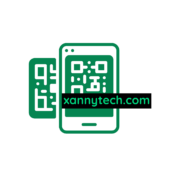Are you looking to unlock the full potential of your iPhone? With the ever-evolving technology, staying on top of the latest tips and tricks can enhance your user experience. In today’s digital age, having the right apps at your fingertips can make a world of difference in how you navigate your device.
Join me as we explore the top iPhone tips apps that can revolutionize the way you use your device. Stay tuned to discover how these apps can simplify your life and elevate your iPhone experience to new heights.
iPhone Tips Apps

When it comes to boosting productivity on my iPhone, having the right tips apps can make a world of difference. Apps like Todoist and Trello help me stay organized by creating to-do lists and managing tasks efficiently. With these apps, I can prioritize my daily activities, set reminders, and even collaborate with others on projects seamlessly. By utilizing these productivity apps, I can ensure that I am always on top of my schedule and deadlines.
Exploring photography tips apps is a game-changer for anyone looking to elevate their iPhone photography skills. Apps like VSCO and Adobe Lightroom provide a range of editing tools and filters that help me enhance my photos with professional-quality effects. From adjusting lighting and colors to applying artistic filters, these apps give me the flexibility to unleash my creativity and capture stunning images right from my iPhone. With these photography tips apps, I can transform ordinary snapshots into captivating masterpieces.
Unlocking the hidden features of my iPhone has been an exciting journey with the help of specialized tips apps. Apps like Launcher and Workflow offer clever shortcuts and automation tools that allow me to customize my iPhone experience like never before. Whether it’s creating customized widgets for quick access to my favorite apps or setting up automated workflows to streamline repetitive tasks, these apps empower me to take full control of my device.
Navigating iPhone Tips Apps

When diving into the world of iPhone tips apps, it’s essential to choose those that align with your specific requirements. Whether you’re focused on boosting productivity, refining your photography skills, or customizing your iPhone experience, selecting the right apps is key. For instance, if you’re aiming to streamline your daily tasks, apps like Todoist and Trello excel at organizing and managing your to-do lists efficiently. On the other hand, if you’re looking to enhance your photography game, VSCO and Adobe Lightroom offer advanced editing tools to elevate your iPhone photography skills.
Getting a grasp of the user interfaces (UI) and features of iPhone tips apps is crucial for maximizing their potential. When exploring these apps, take the time to familiarize yourself with their UI layout and functionalities. Pay attention to features like gesture controls, customization options, and integration with other apps or services.
Essential Features to Look for in iPhone Tips Apps
When exploring iPhone tips apps, I always prioritize those that offer interactive tutorials. It’s crucial that these apps provide step-by-step guides on how to maximize their features effectively. By having interactive tutorials, I find it easier to learn and implement new tips and tricks on my iPhone.
For me, a key feature in iPhone tips apps is the regularity of content updates. I prefer apps that consistently provide fresh tips, tricks, and hacks to keep up with the latest iOS features and functionalities. Regular updates not only showcase that the app is actively maintained and supported but also ensure that I am always in the know about the newest ways to optimize my iPhone usage.
Embracing a learning mindset and leveraging the power of these apps can transform your iPhone experience, making everyday tasks more manageable and enjoyable. Stay proactive in exploring new apps and features to stay ahead of the curve and make the most out of your device.